OK girlies - we need a lesson on pixels, and dpi. (or ppi - same thing, for our purposes)
When your camera captures a picture, it is capturing a set number of pixels. A 3.2 MB camera captures 3million2hundredthousand pixels, 5MB 5 million, etc. That is the MAXIMUM number of pixels it can capture. However, once it captures them, it has to store them on your card.
SO - it allows you to capture FEWER than the maximum, hence the lower settings.
MY CAMERA:
5.0 megapixels
Maximum capture: 2592pixels across, 1944 pixels down.
Second best: 2048 pixels across, 1536 pixels down.
Third best: 1600 pixels across, 1200 pixels down.
least best: 640 pixels across, 480 pixels down.
WHERE IS THE DPI?
dpi is actually a printing term, referring to the number of dots the printer will put on an inch of paper to make the print.
72dpi means 72 dots across, 72 dots down in each inch = total 5184 dots per square inch.
300 dpi means 300 across, 300 down, total 90,000 dots per square inch.
Now those of you who cross stitch, know that the more little squares make up your picture, the more detail you can put in that picture.
SO: say I take a picture at maximum capture with my camera - 2592 across, 1944 down.
IF I view it at 300 dpi, you would divide 2592 by 300 = 8.64 inches across
divide 1944 by 300 = 6.48 inches down
IF I open it up at 72 dpi, you would divide 2592 by 72 = 36 inches across
divide 1944 by 72 = 27 inches down.
SAME number of pixels, but at 72 dots per inch, you have spread them out widely. If you squish them together so you are looking at 300 of them in one inch, you have a much smaller photo.
When you are opening up a photo in image editing software (PS,PSE, whatever), it is choosing for you a dpi to view it at. It seems that you girls have your default set to 72. There is a place to change that in PS, I'd have to look for it - I have mine set to open everything at 300.
RECAP -
CAPTURE - The megapixels on your camera is the number you are CAPTURING. The more pixels you capture, the larger you can print that photo at a higher dpi. Obviously, more is better. BUT - what about space on your card? Let's talk about JPEG. JPEG compresses those pixels so you can get more on your card. Some cameras will allow you to change to a higher compression, so you can squeeze more photos on the card. That's kinda like stuffing clothes in your suitcase. If you fold them nicely, and don't pack them too tightly, they will come out with minimum wrinkles. If you insist on folding them really tiny, and smashing as many as you can get in there, they will come out all wrinkled up. SO, you don't want to squish those photos up any more than you have to.
My camera doesn't allow that.
I have a 512 MB card. It holds 237 photos at highest resolution, 369 at the next, 588 at the third best, and 2089 at the lowest. It was less than $25. We actually have 2 of them, for vacations, but I rarely use the second. 237 is the most I need to be shooting at one event (I did max out a card at the second grade show last year!) without dumping them to the computer. Your camera card is not meant to be a long term storage device, you should be cleaning it off regularly. It is too vulnerable to being damaged, having your camera lost or stolen, to keep photos on there longer than necessary.
OUTPUT - the dpi (dots per inch) or ppi (pixels per inch) is the number of those captured pixels you are squishing into one inch. The more per inch, the sharper you photo will look. The fewer per inch, the larger your print will be, unless you crop it, and fuzzier it will look.
So, Lori and Hummie, open up a picture, turn on your rulers, and see how large those photos are. Go into image size, change ONLY the dpi setting, and you will see the number of inches change. You have not changed the pictures, just squished more into each inch.
Photographic prints are printed at 300 dpi (usually). So are good press prints. Your computer or TV can only show a MAXIMUM of 72 dpi, so if you are NEVER going to print or enlarge or crop, working at 72 dpi is fine. I can never be sure when I will want to print a photo, so I just do everything at 300, and switch it down for uploading to the web.
As a rule, it is a good idea to capture as MANY pixels as you can. I leave my camera set on HIGH all the time. I'd rather have too much information, than not enough. That way, if I want to crop it to show the kid in the corner with a goofy look on his face, and enlarge that photo to 4x4 inches, it won't be all grainy. 'Cause you never know when you will need to crop the heck out of a photo!
This is why designers create at 300 dpi - because if I make a tag to be 1"x2", and you want one that is 4"x8", when you enlarge it I want it to still look OK. If I made that tag at 72 dpi, then when you enlarged it, it would have only 18 pixels per inch, which you could clearly see each pixel. Make sense?
I'm sorry to get on the soap box, but this stuff confuses everybody! I want you all to make the best images and the best layouts you can!
Hope this makes sense, and answers those questions about what to set your camera to. Anybody have any questions, just ask!!
Jenn
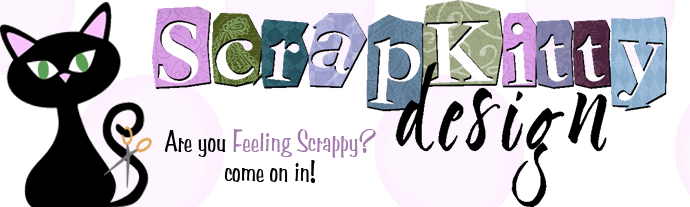
 Stumble it!
Stumble it!






